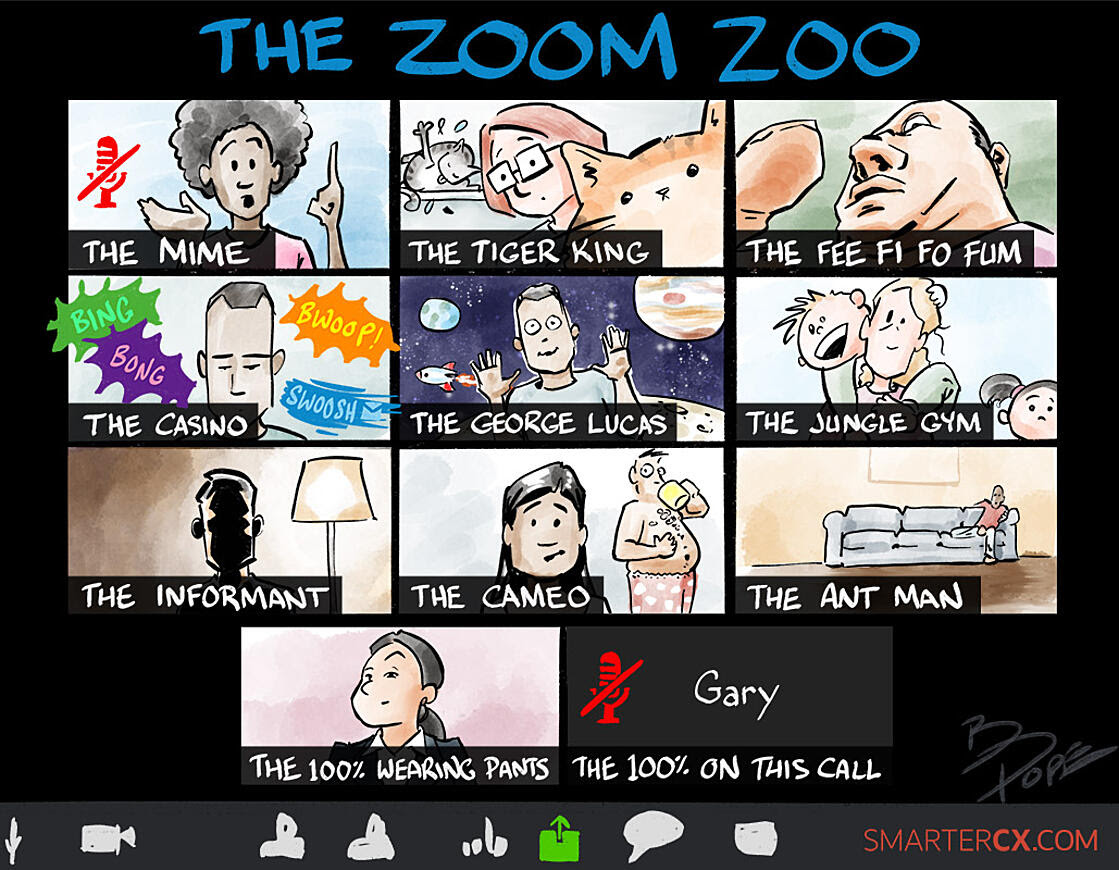
Hey Look Ma, I Made It!
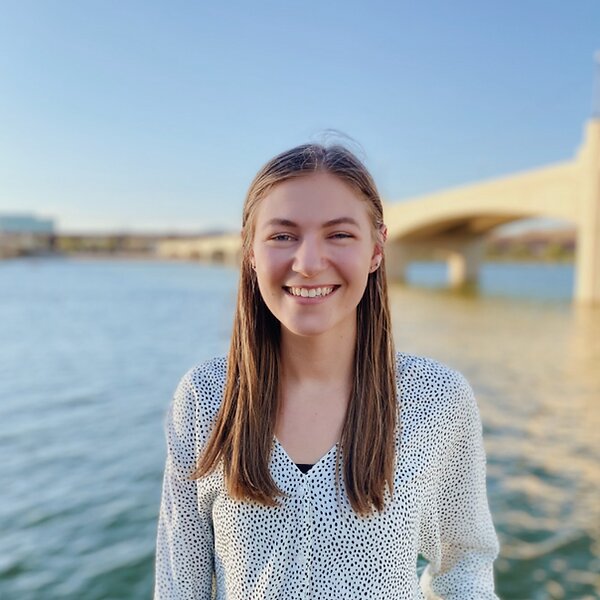
You made it to Friday!!
Welcome! We're excited to share some more LinkedIn ideas with you this week, plus some ideas about how to connect more with your customers! Enjoy!
Ah, Zoom. You gotta love it. Also, the artist definitely used Larissa as inspiration for "The Tiger King". 😂 We all love your cats, Larissa, don't worry. 😉
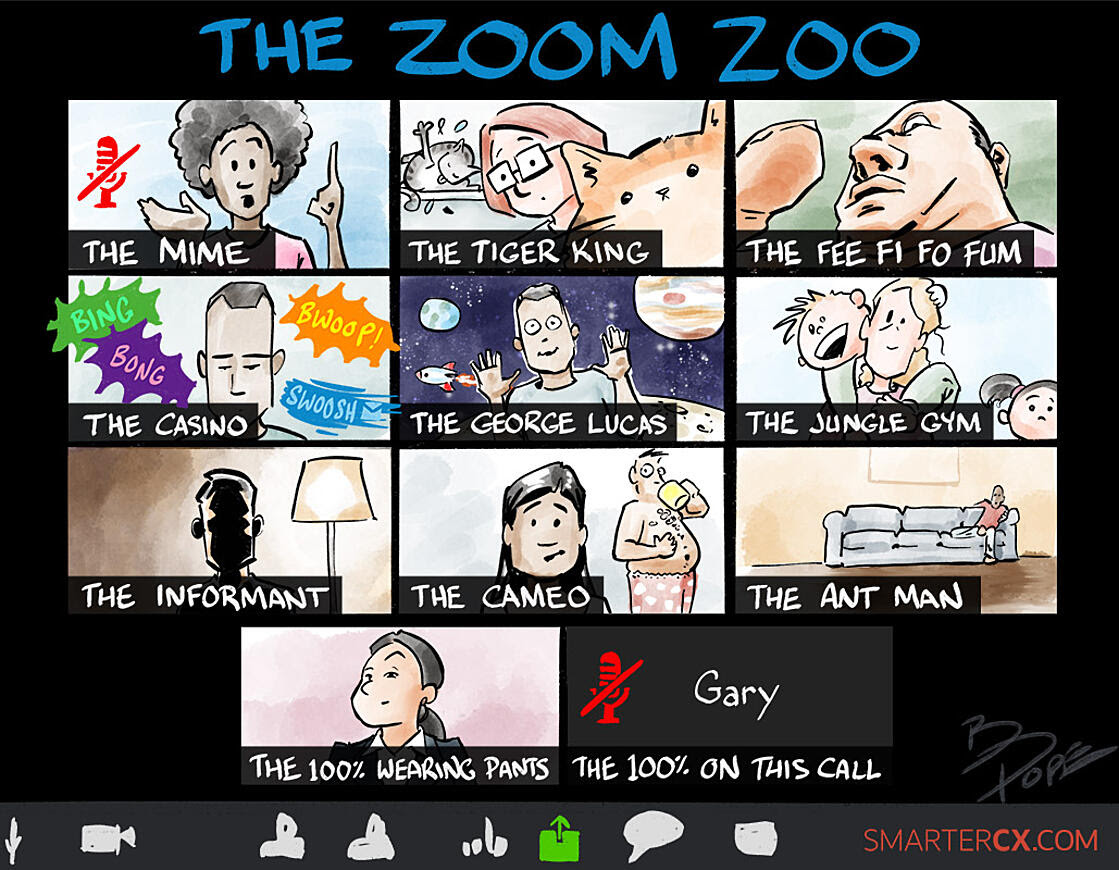
LinkedIn Does What?! 😱
Every time we think we know everything there is to know about LinkedIn, we prove ourselves wrong by learning about ANOTHER feature LinkedIn offers. This is seriously a platform that just won't stop giving. But, hey, we're not complaining.
The feature we wanted to share with you this week is called LinkedIn Pixel. AKA LinkedIn Insight Tag, AKA LinkedIn Tracking Pixel, AKA LinkedIn Conversion Pixel. This thing has a lot of names because it can do a lot!
Here's What You Need to Know:
- LinkedIn Pixel is a line of JavaScript code that you install on each page of your website.
- This code leaves a cookie in the browser of any users of your website.
- When someone with a LinkedIn account visits your website, you can target them again later on LinkedIn.
- You can use the Pixel to track conversions based on people clicking through LinkedIn ads to go to your website.
- LinkedIn Pixel DOESN'T bring actual cookies to your house (disappointing).
- You don't need to advertise on LinkedIn to access the insights.
- You do need at least 300 LinkedIn members visiting your site to access the insights, so start tracking sooner rather than later!
- You will get access to information like company name, job title, and functions.
Here are the steps to install and access the Pixel:
1) Sign in to Campaign Manager (Watch this video to learn how to get here.)
2) Click the correct account name
3) Move your cursor over to the Account Assets in the top navigation bar and select Insight Tag from the dropdown.
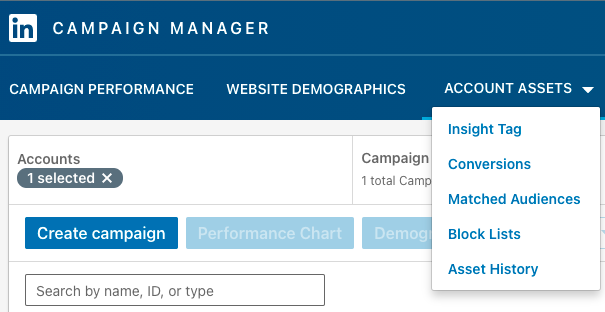
4) Click Install my Insight Tag
5) Select the method you'd like to use to install your tag. To see the tag code, select "I will install the tag myself."
Next:
1) Copy the entire Insight Tag code from the window.
2) Click "I'm done."
3) Add the JavaScript code to every page on your domain, preferably right before the end of the <body> tag in the global footer.
4) Once LinkedIn receives a signal from the tag you've placed on your site, your domains will appear under Insight Tag.
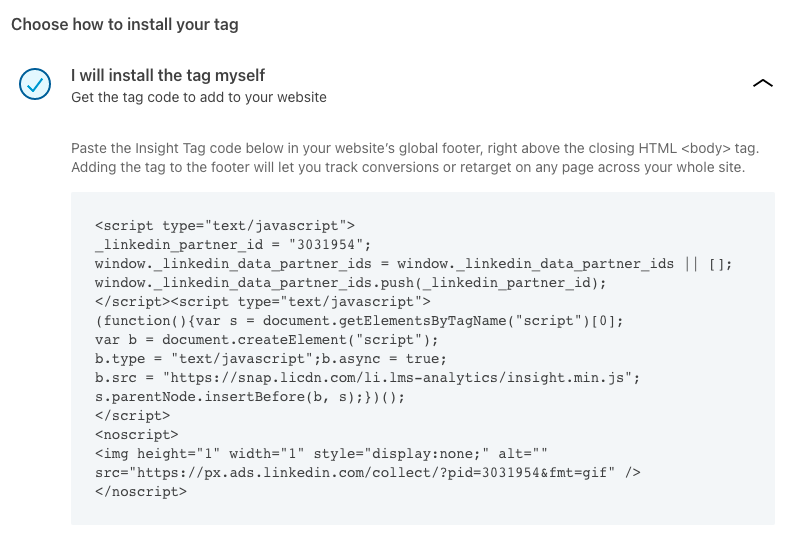
Some notes from LinkedIn:
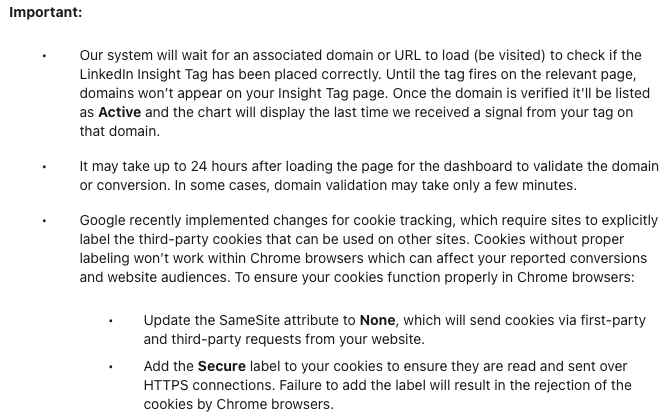
To learn more about this feature, check out this thorough article from Hootsuite. Please, let us know if you have any questions!
Connection is Everything 👏
Connecting with your customers plays such a big role in customer retention and loyalty. Creating strong relationships with them today will help make them customers for life! Here are seven ideas for how to connect more with your customers or leads!

Boundless Media Pet of the Week 🐶
We love our pets here at Boundless, and we think you will too.
Here's our Pet of the Week, Janes' dog, Bonchan on her 1st birthday! We love a spoiled pup. 💛

You've made it to the end of the week. 🙌 Now it's time to kick back and relax. 😊
See you next week!
With 💛,
The Boundless Media team
Get More Estimates Booked On Your Calendar



*Data summarized from all Home Services Verticals with average project values over $3,500
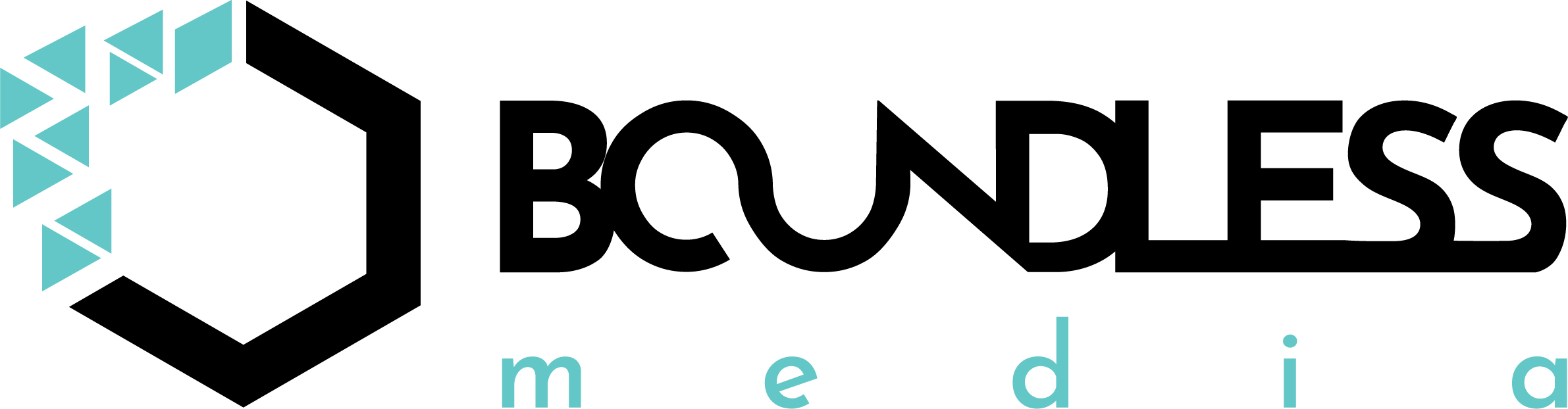

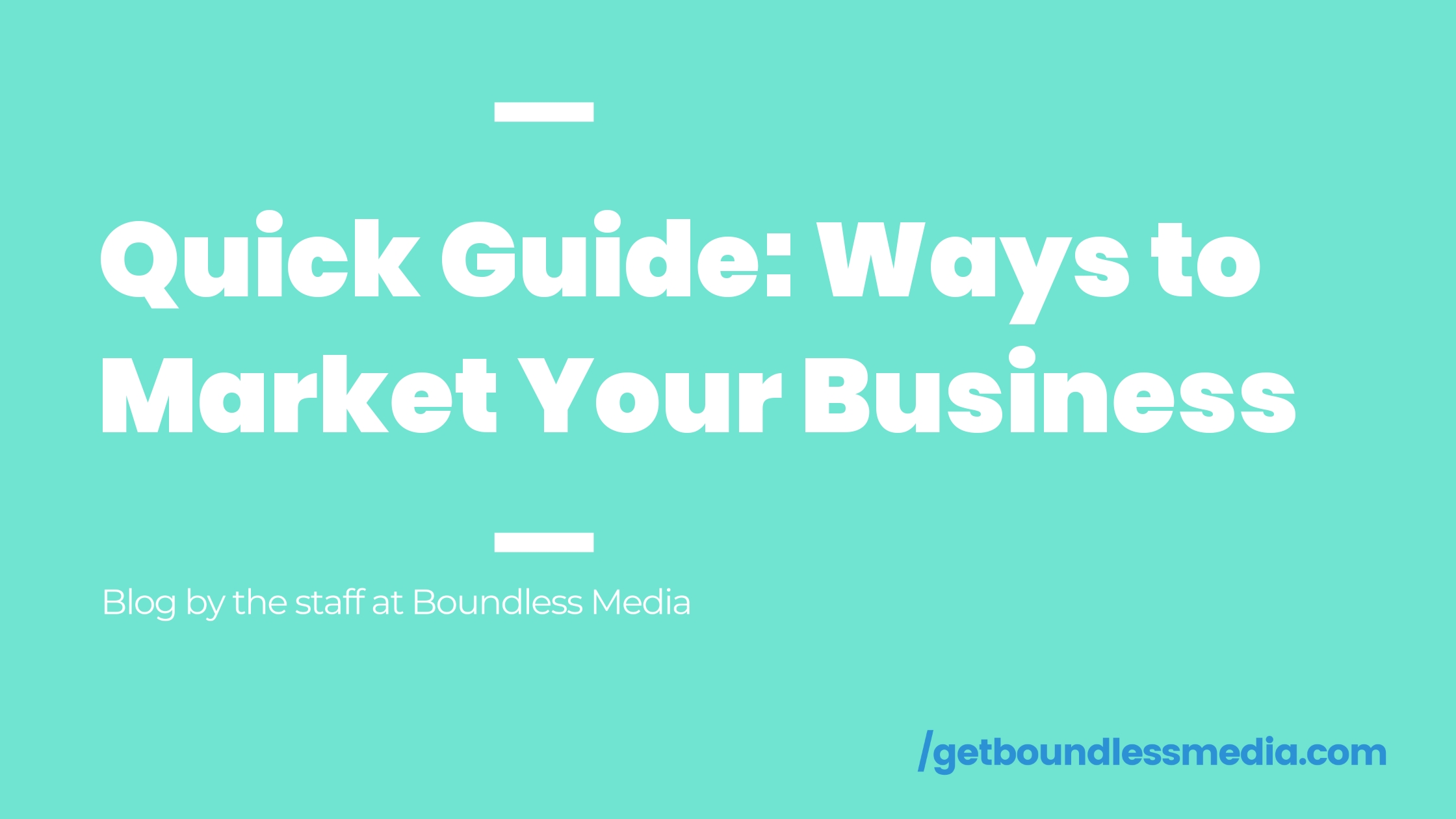

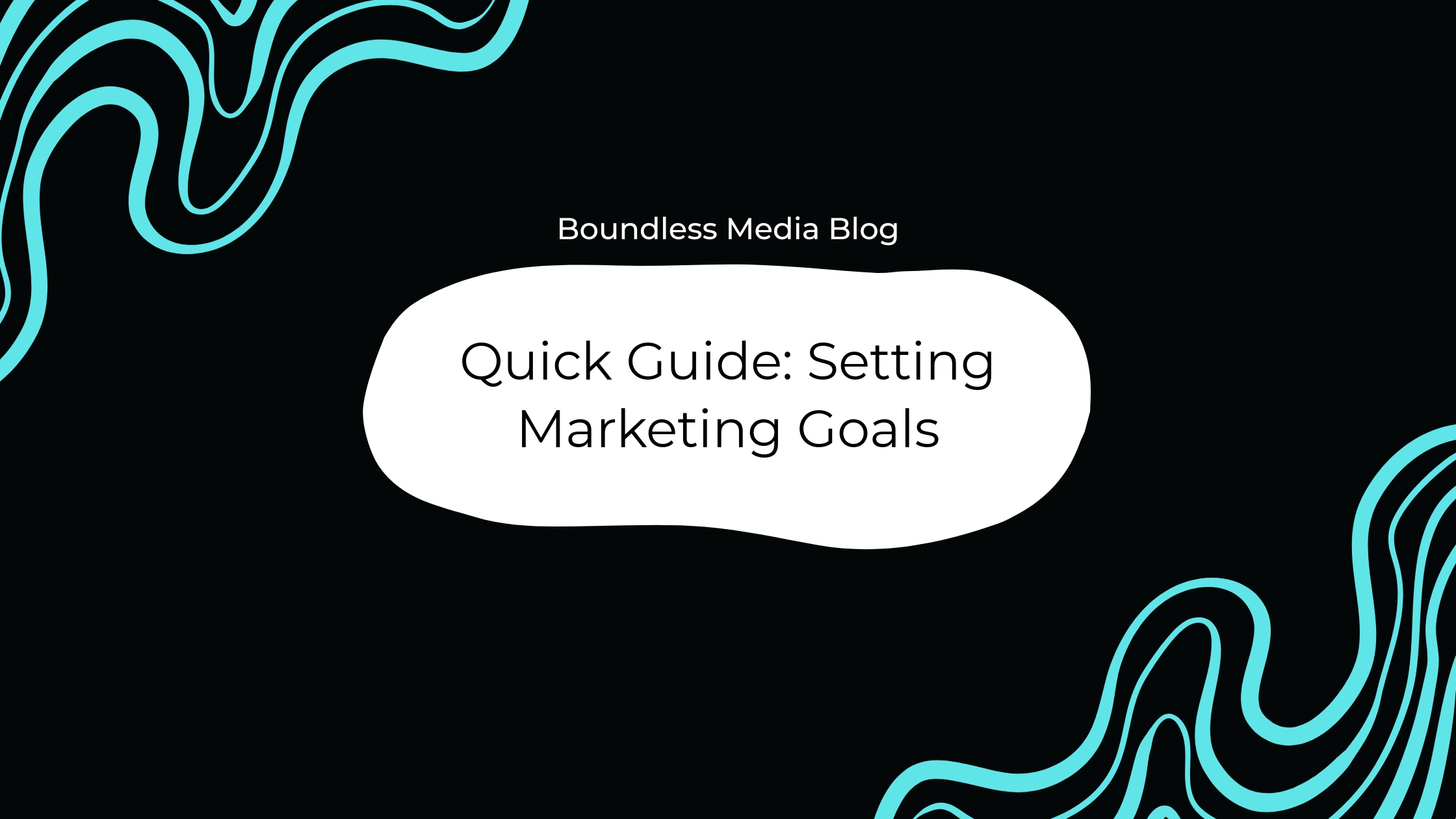
.svg)