
Put a finger down if you don't know what to post ✋
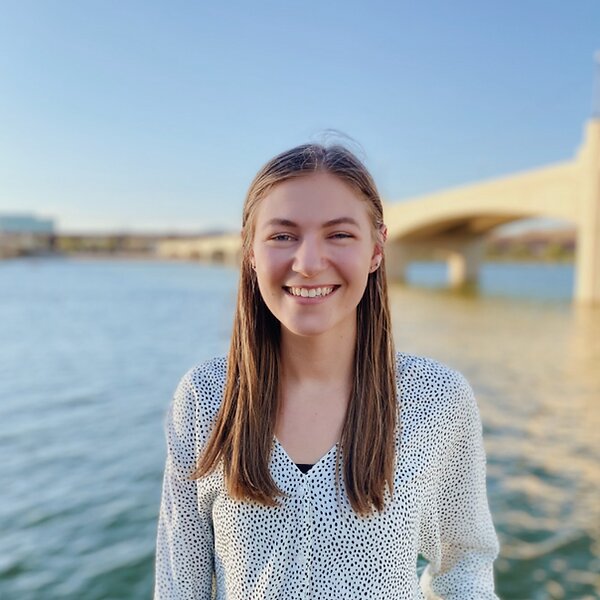
You made it through another week!
We're so happy you're here!
We have lots of information and tips for you this week to help take your LinkedIn profile to the next level! But first, enjoy this picture of a cute kitty (or kitties?)

So Many Options.
We all know how powerful LinkedIn can be for your B2B marketing strategy. Let's review why:
- 94% of B2B marketers use LinkedIn to distribute content.
- LinkedIn is the number one choice for professionally relevant content.
- LinkedIn drives traffic to B2B blogs and sites.
How can you maximize your marketing strategy on LinkedIn and get the best results? Content-type matters a lot. Not all content is created equal, so you have to find the kind of content that works best for your brand. Let’s look at different types of posts for LinkedIn and analyze their pros and cons.
Plain Text
Plain text is excellent when your copy is attention-grabbing and valuable. If you’re sharing tips, hacks, asking a question, or just starting a discussion, plain text is excellent. However, with the rise of photos, illustrations, videos, and GIFs making their way through LinkedIn, it’s easy to scroll right through plain text posts. So, if you want to use plain text, go for it! Just make sure it has an engaging first line and make readers click on “see more.”
Single-Image
People recall almost 65% of the visual content they see up to three days later. That means you want to put your most relevant information in your graphics you create. Single-image posts are best used for short and snappy statistics, educational infographics and content, event promotions, or relevant announcements. Images add a human element to your posts and show off your company’s personality.
Videos
Videos are 5x more likely than other types of content to start a conversation among members, and members spend almost 3x more time watching video ads than time spent with static sponsored content. There are two different ways to get your video content on LinkedIn. First, you can embed a video from a service like YouTube. This, however, will not auto-play, and members need to click on the video to watch it. Second, you can upload a video you created. Don’t try to upload a feature film you created. Keep your video short, sweet, and to the point to keep people engaged.
Documents
The latest and greatest format from LinkedIn is document posts. Maybe you have an infographic or something that won’t fit in the 1,300 character limitation of a text-only post. In that case, you can use this new format to share PowerPoint files, Word documents, or PDFs directly to your feed. You can post single or multiple pages and can post them in standard portrait or landscape format. Keep in mind; most LinkedIn users will be on their phones, so keep the documents mobile-friendly. You also want to make sure you introduce your document with a caption. Let your audience know what they’re looking at and why it’s important.
Read more about this topic in our full blog post here!
Another New Feature!? 🤩
Cover Stories are here!If you're looking for a new way to make your LinkedIn profile stand out, keep reading! LinkedIn cover stories appear on your profile along with your profile picture. Viewers can click on your profile picture to view a quick video that you upload. The video can be a maximum of 30 seconds long and will live on your profile until you decide to remove it. After you upload a cover video, an orange circle will appear around your profile picture and start playing silently as soon as someone enters your profile. They can click on your profile picture to hear the sound and view the full video. You have to use LinkedIn's mobile app to upload your video, but after you upload it, people can watch it on mobile and desktop. To upload your cover story, go to your profile. Click the add button on your profile picture and click Add Cover Story. From there, you can record a new video or upload a pre-recorded video from your camera roll.
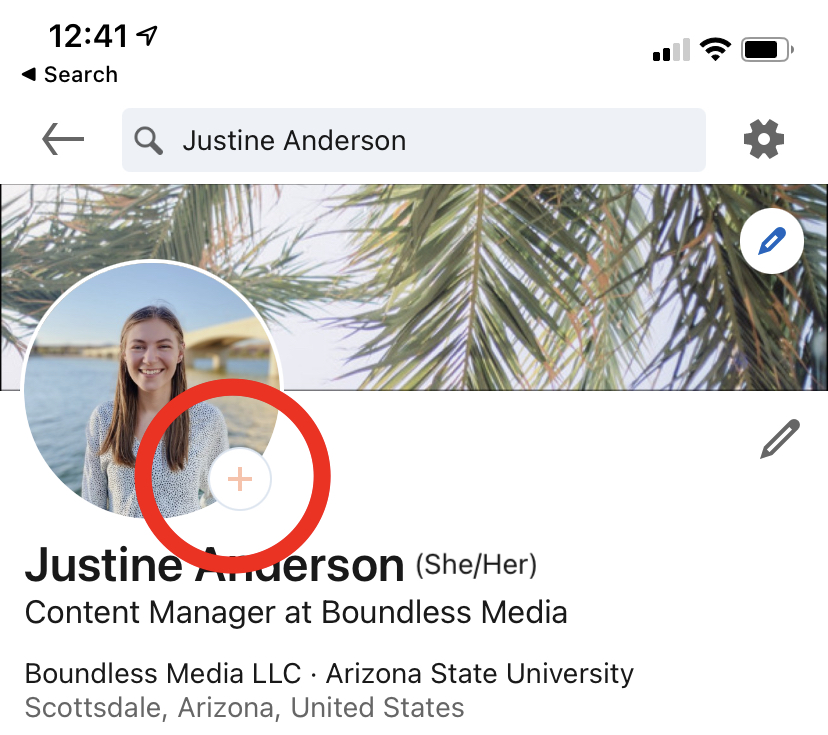

Then decide who you want to be able to view your story (we recommend choosing all LinkedIn members for maximum exposure), add text & stickers if wanted, and click the arrow to post it.
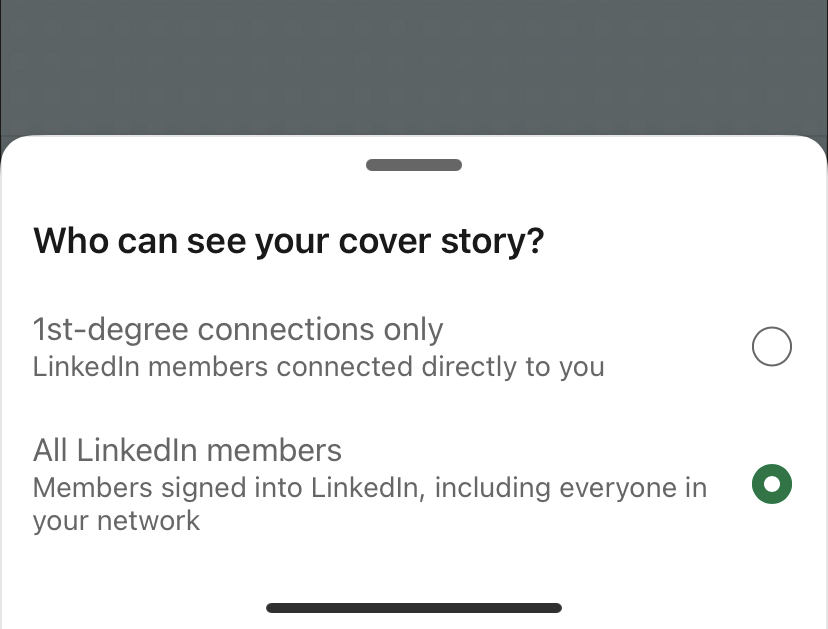
LinkedIn cover stories can be an amazing tool in the B2B world. Too often, potential leads have no clue who the person behind the profile is. But having a quick introduction video showing your face and giving a brief overview of who you are can help ease people's minds and make them more comfortable having conversations with you. In your video, you can give a brief introduction of who you are and what your company offers, and offer a call to action that will get viewers to take an actionable step. Boundless Media's Nico De Bruyn tried out the LinkedIn cover story feature — see what his looks like here! Let us know if you want help creating your LinkedIn cover story!
Boundless Media Pet of the Week
We love our pets here at Boundless, and we think you will too.
Here's our Pet of the Week, Justine's dog Bandit!

Happy Memorial Day weekend! Stay safe and we'll see you next week!
With 💛,
The Boundless Media team
Get More Estimates Booked On Your Calendar



*Data summarized from all Home Services Verticals with average project values over $3,500
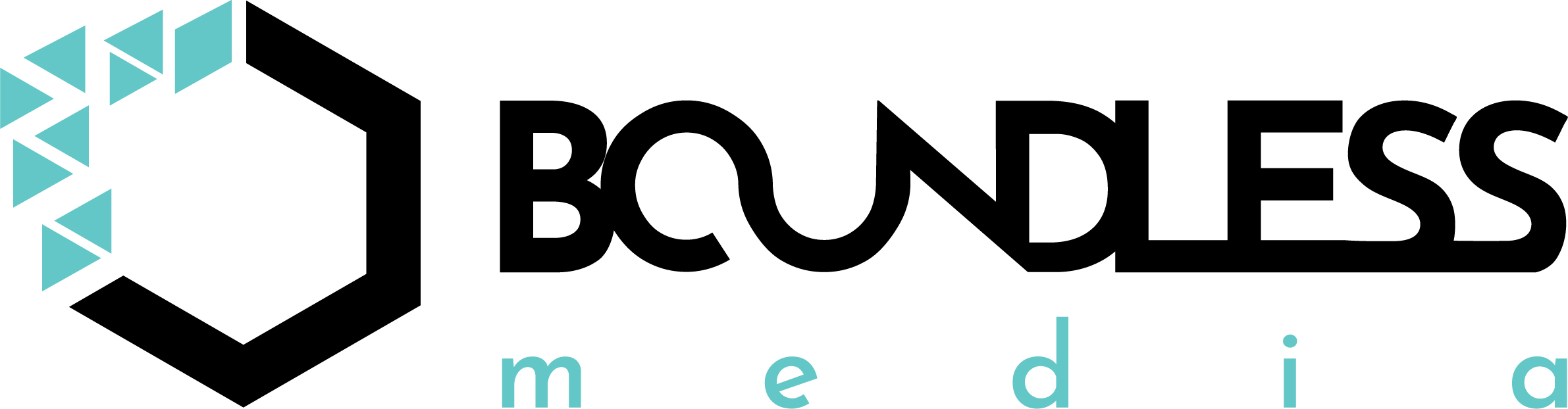

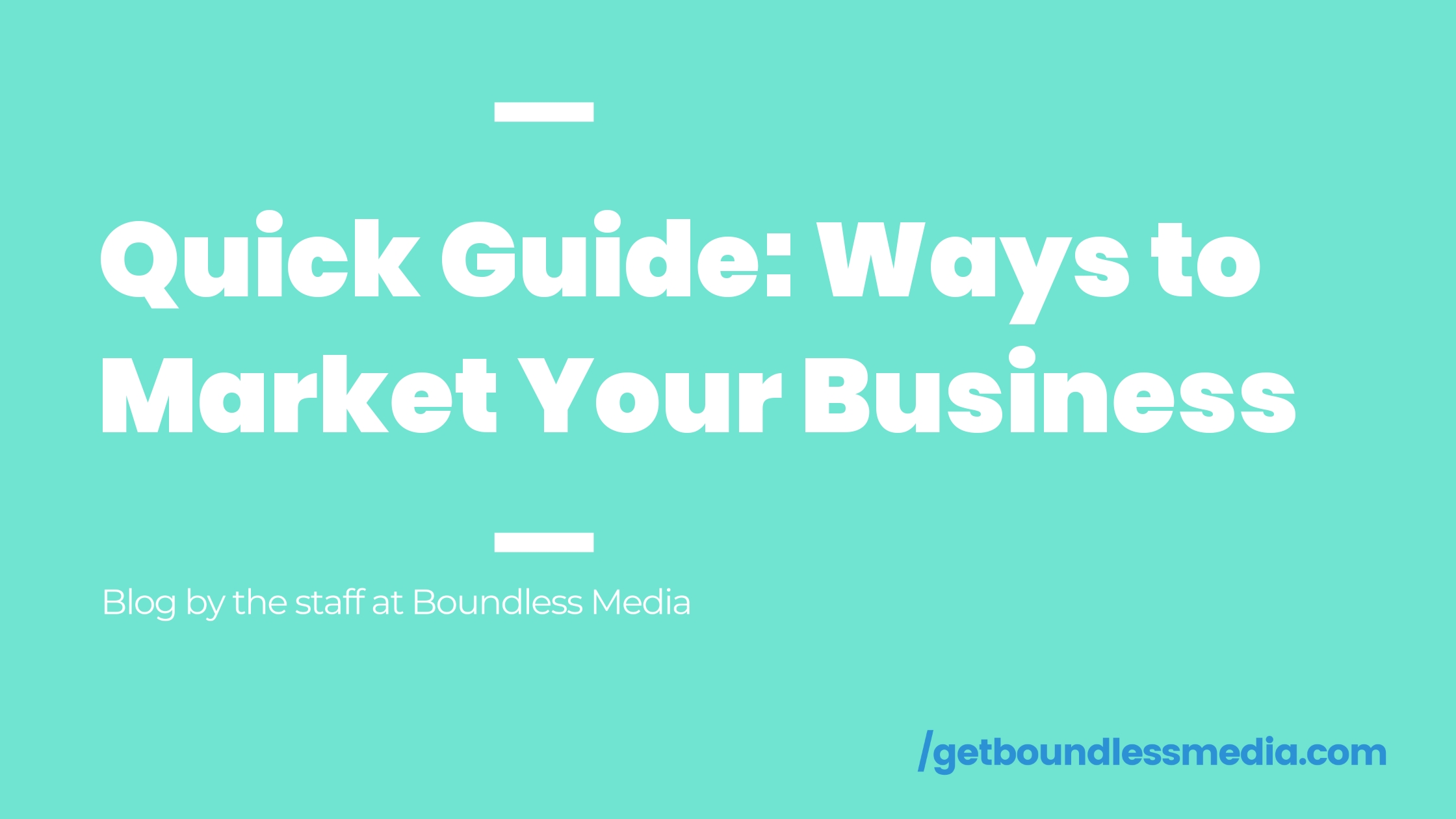

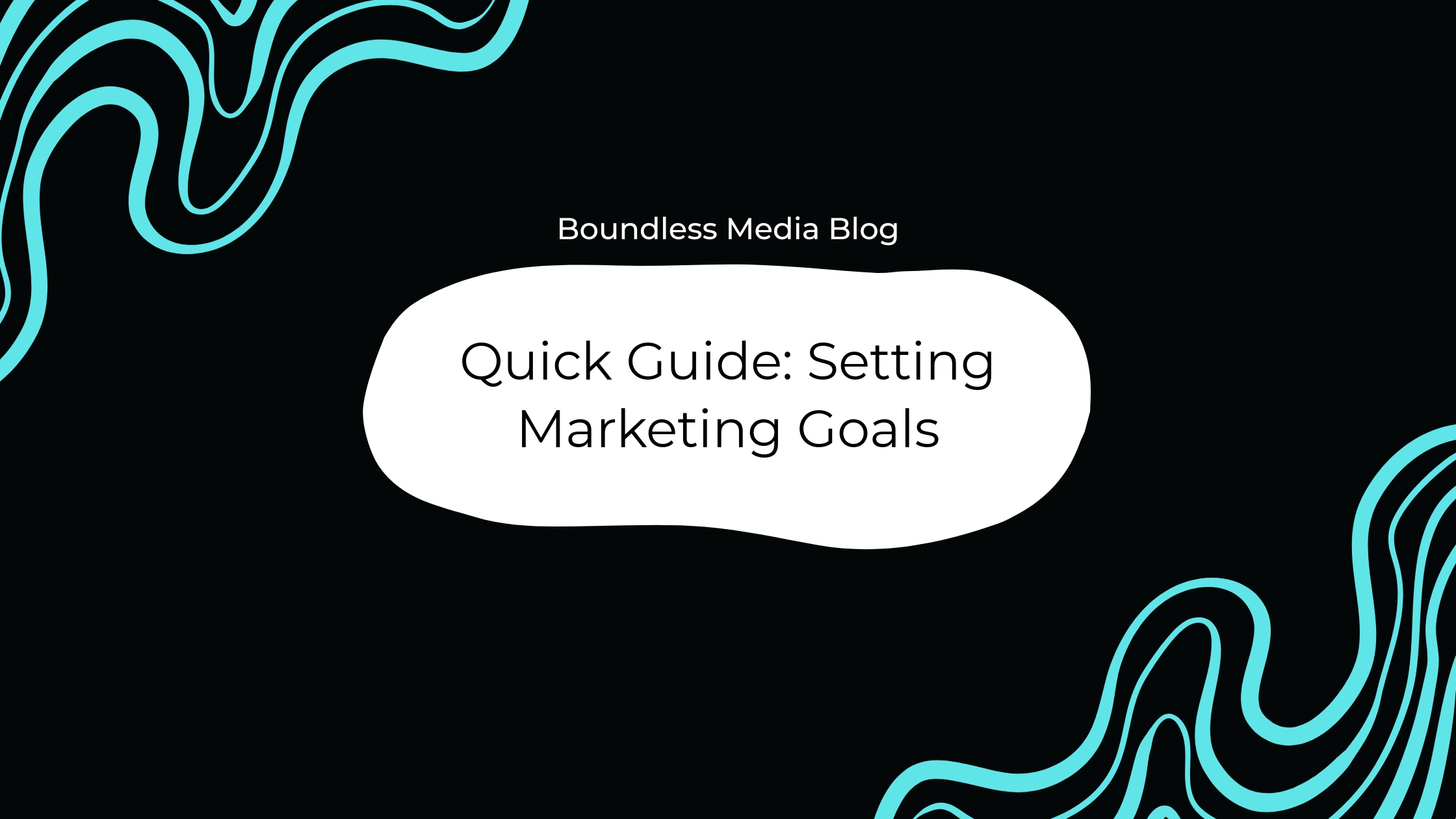
.svg)